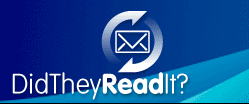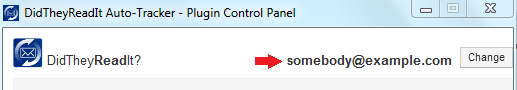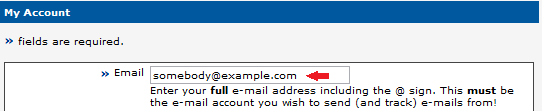I installed Auto-Tracker but don't see it anywhere
I have installed Auto-Tracker and it's turned on but my emails are not
being listed in my DidTheyReadIt account at all
My emails are bouncing back to me saying that I'm not registered or that
my account has expired
How do I uninstall from Google Chrome?
My Outlook is saving my contacts email addresses with the tracking
extensions added to them
Can I use Auto-Tracker with more than one email program or
email address?
Auto-Tracker has stopped adding tracking to my emails
None of the above apply to the problem I'm having, what do I do next?
I installed Auto-Tracker but don't see it anywhere
The Auto-Tracker icon and console are in your system tray at the bottom right
of your computer screen:

If you don't see it in your system tray go to your Windows Start menu and click on
Auto-Tracker. If you still can't see it or it keeps disappearing when you reboot,
right click in your system tray area, go to the 'Customize notifications icons' page,
find dtri.exe in the list, and change the setting to 'show icon and notification'.
I have installed Auto-Tracker and it's turned on but my emails are not
being listed in my DidTheyReadIt account at all
Close your browsers and email programs first, then open your Auto-Tracker console and
go to the Set-Up page. Check that your email address is registered correctly (see FAQ below)
and that you have the correct plugin installed for the email program or browser that you use.
If everything seems ok, then try uninstalling/re-install the plugin from that page. If you use
Chrome browser, you'll need to uninstall from the Chrome Extensions in Tools before re-installing.
My emails are bouncing back to me saying that I'm not registered or that
my account has expired
Open your Auto-Tracker console and check that the email address listed here:
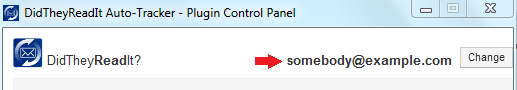
exactly matches the email address your DidTheyReadIt account is registered to (from the My Account
page when you log in at www.didtheyreadit.com)
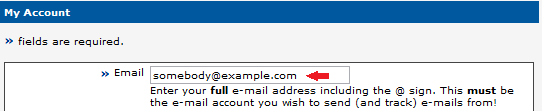
How do I uninstall from Google Chrome?
In Chrome click your Tools icon from the top right, then go to Tools -> Extensions, and remove the
Didtheyreadit.com Web Plugin.
My Outlook is saving my contacts email addresses with the tracking extensions added to them
This is normal and cannot be prevented. However, restarting your Outlook will clear those
extensions.
Can I use Auto-Tracker with more than one email program or
email address?
Yes, but you must make sure that the email addresses you are sending from are registered to current
DidTheyReadIt accounts. You can change the email address on your account and in your Auto-Tracker
at any time.
Auto-Tracker has stopped adding tracking to my emails
If you update your email program you may need to re-install that plugin again. To do that, close your email
programs and browsers, open the Auto-Tracker console from your system tray, go to 'set up' and uninstall then
re-install the plugin for the particular email or browser youre using.
None of the above apply to the problem I'm having, what do I do next?
Please send us an email to support@DidTheyReadIt.com from the email address your query relates to, and tell us
1) What operating system you are using
2) What email program + version you are using
3) What browser + version you are using
4) What problems you are having. Please be specific include any error message or screen shots which are relevant.
And in the meantime just add your tracking manually instead. See here.
|